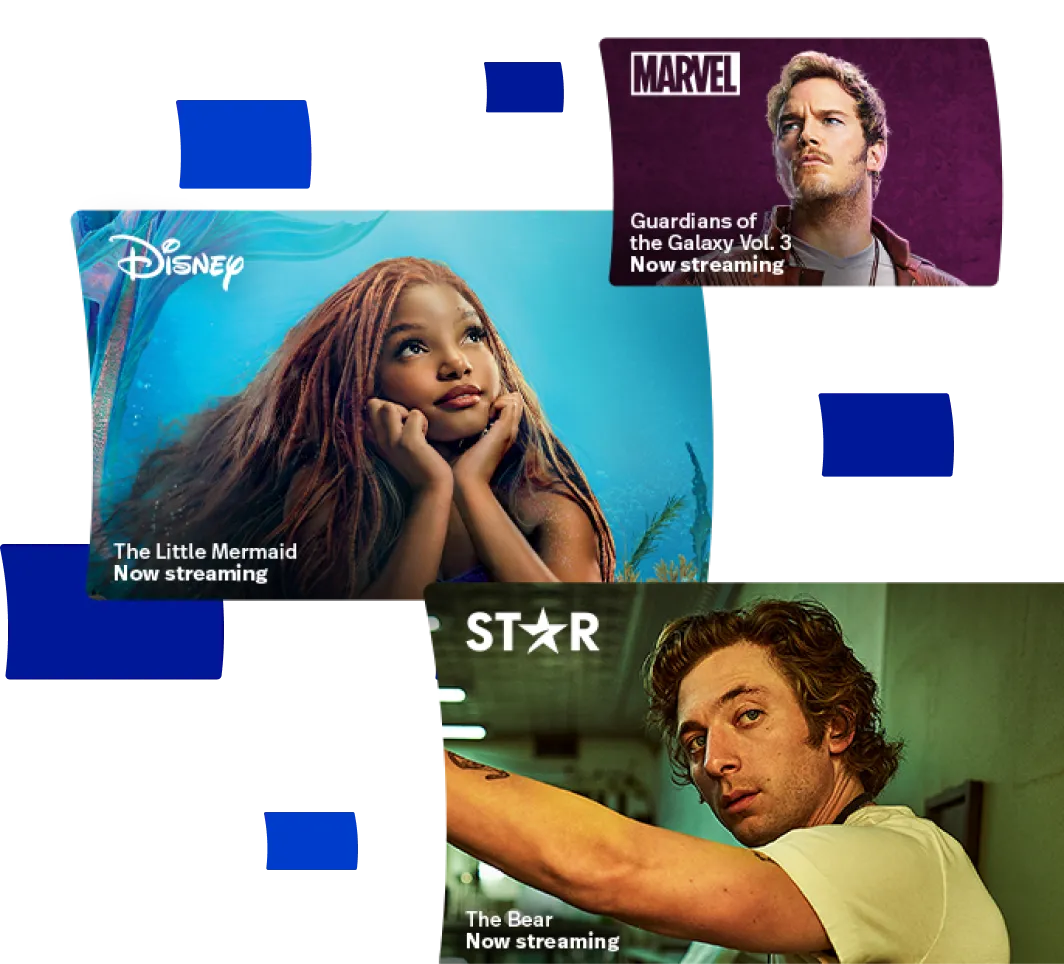How to get started
Create your account
Subscribe in 3 easy steps to start your journey. Start a free trial today.
Activate your benefits
Activate your OnePass account with our participating brands.
Bundle with Disney+ and save
Enjoy it all. Shop, stream and save. Sign up to the Disney+ bundle in 3 easy steps.
Get the most out of your OnePass
Activate your OnePass with our participating brands to unlock all your benefits when shopping with them online. You can choose one of the following options:
Link an existing online brand account to keep past purchase history; saved delivery and payment details and linked Flybuys account
OR
Use your OnePass account with our brands
Activate your OnePass account
You can activate with participating brands in two ways – either through the OnePass website or the brand’s website:
On the OnePass website or app
- Login to your OnePass account and click a participating brand tile
- You’ll be taken to that brand’s website and automatically link your accounts if you have matching emails
- Start shopping and enjoy free delivery with OnePass.
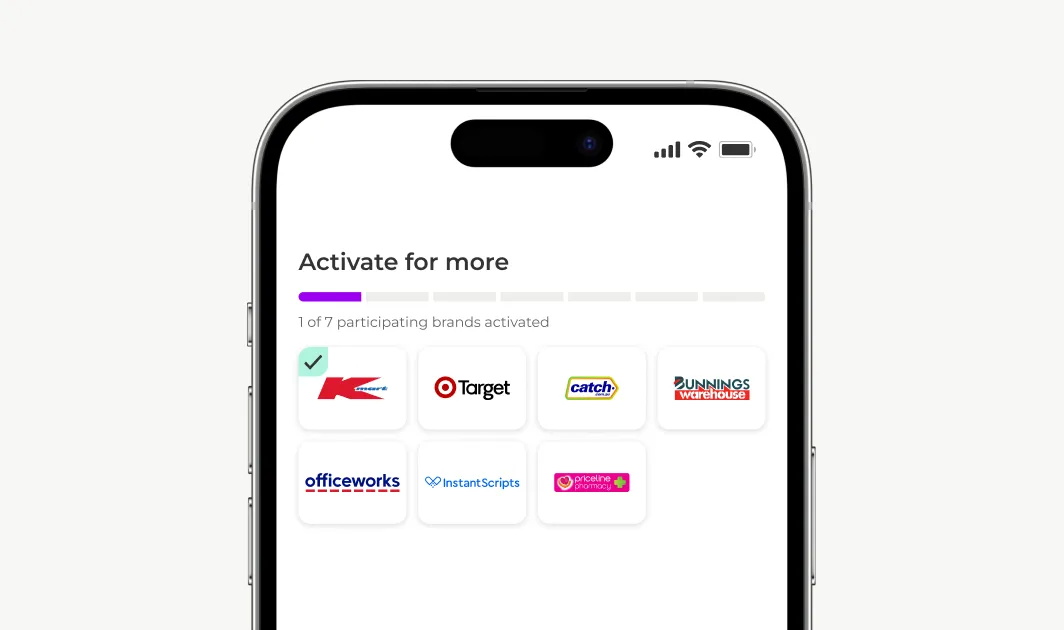
Link an existing Kmart account with OnePass
- Go to kmart.com.au and log in to your Kmart account
- Click on the OnePass prompts, and you will be taken to Kmart OnePass page
- Log in to your OnePass account and you are now activated
I don’t have a Kmart account
- Go to kmart.com.au, and select ‘Sign in with OnePass’
- Log in to your OnePass account and start enjoying your OnePass with Kmart
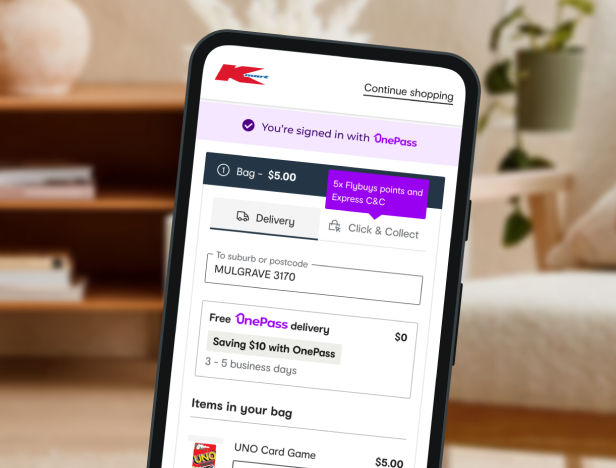
Link an existing Target account with OnePass
- Login to your OnePass account and click ‘Activate now’ below the Target logo
- You’ll be taken to the Target website with a prompt to log into your Target account
- Click on ‘Activate Target Account’, this will automatically link your Target and OnePass account
I don’t have a Target account
- Login to your OnePass account and click ‘Activate Now’ below the Target logo
- You’ll be taken to the Target website, click on ‘Sign up now’
- Once your account is created, you will be prompted to link your OnePass and new Target account
- Click on ‘Activate Target account’, your OnePass and Target accounts are now linked
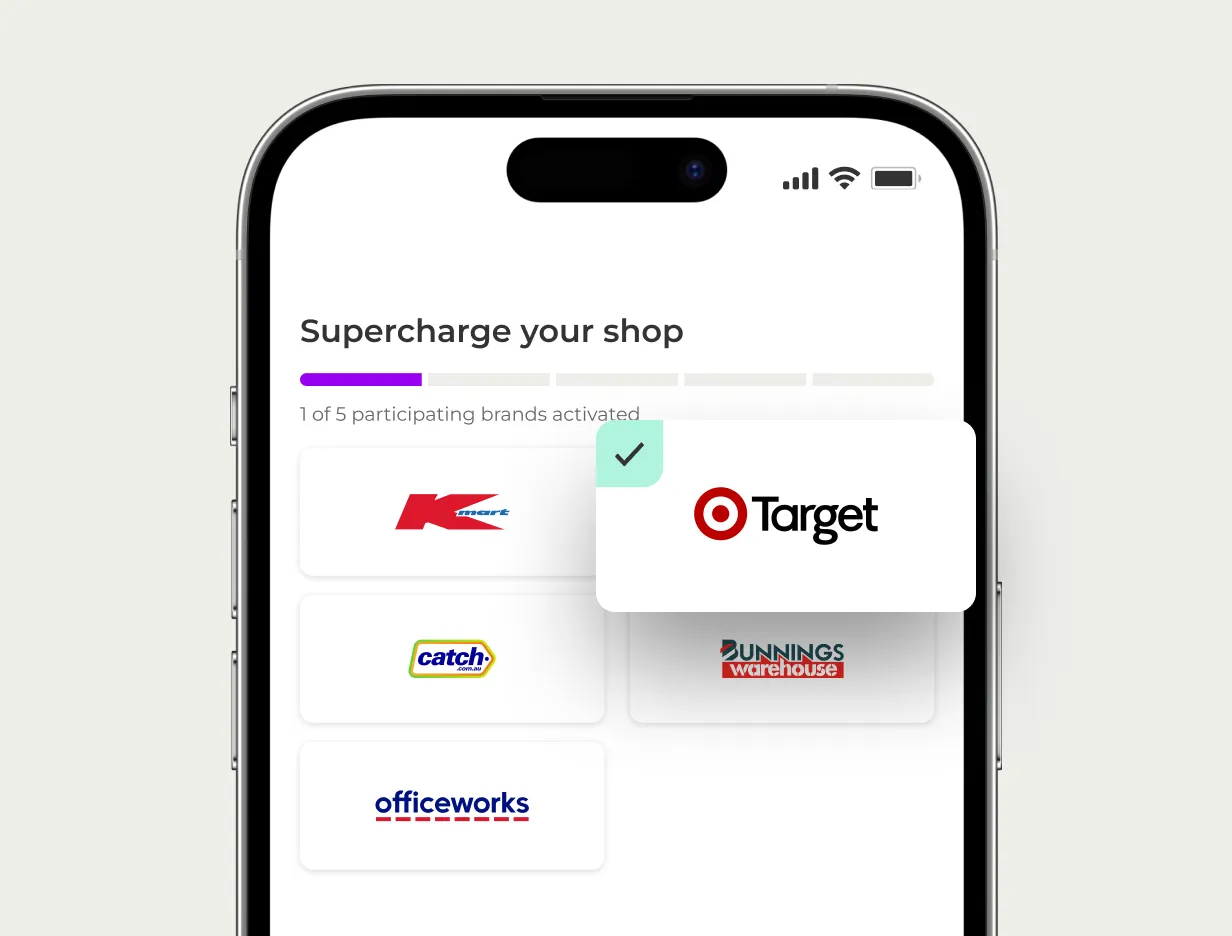
Link an existing Catch account with OnePass
- Go to catch.com.au and login to your Catch account
- Go to my account, then select OnePass activate button
- Select link OnePass with Catch, and click proceed button
- Log in to your OnePass account and your Catch and OnePass account will be linked
I don’t have a Catch account
- Go to catch.com.au and select continue with OnePass
- Log in to your OnePass account and start enjoying your OnePass with Catch
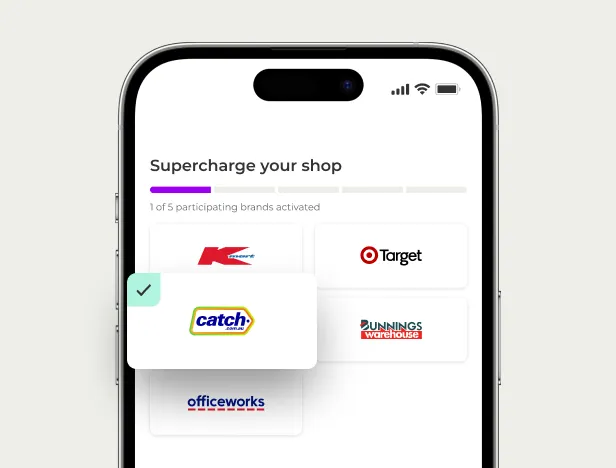
Link an existing Bunnings Warehouse account with OnePass
- Sign in to your Bunnings Warehouse account
- View your account dashboard, and find the OnePass tile
- Select ‘Link your OnePass account’, and click ‘Link accounts’ button
- Log in to your OnePass account and your Bunnings Warehouse and OnePass account will be linked
I don’t have a Bunnings Warehouse account
- Go to bunnings.com.au click the user icon, and select Sign in with OnePass
- Log in to your OnePass account and start enjoying your OnePass with Bunnings Warehouse
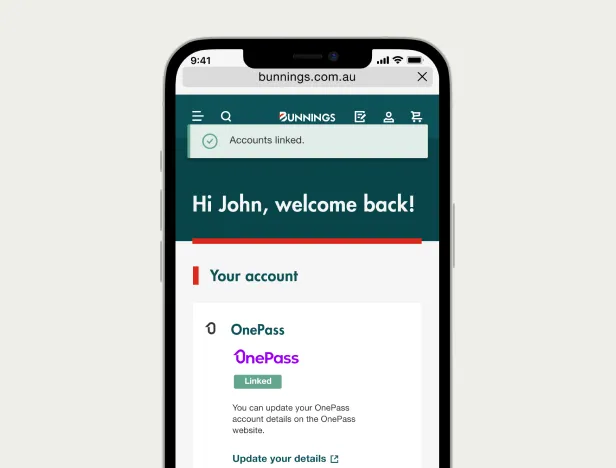
Link an existing Officeworks account with OnePass
- Log in to your OnePass account and select 'Activate now' below the Officeworks logo
- You’ll be redirected to the Officeworks website where your OnePass and Officeworks accounts will be automatically linked
Alternatively:
- Go to officeworks.com.au and log in to your Officeworks account
- Under the ‘My Account’ section select the OnePass tile
- Log in to your OnePass account. Once completed, your Officeworks and OnePass accounts will be automatically linked
I don’t have a Officeworks account
- Log in to your OnePass account and select ‘Activate now’ below the Officeworks logo
- You’ll be redirected to the Officeworks website where an Officeworks account will be automatically created for you and linked with your OnePass account
Alternatively:
- Go to officeworks.com.au and create an account
- Under the ‘My Account’ section select the OnePass tile
- Select the ‘Link OnePass’ button. Once completed, your Officeworks and OnePass accounts will be automatically linked
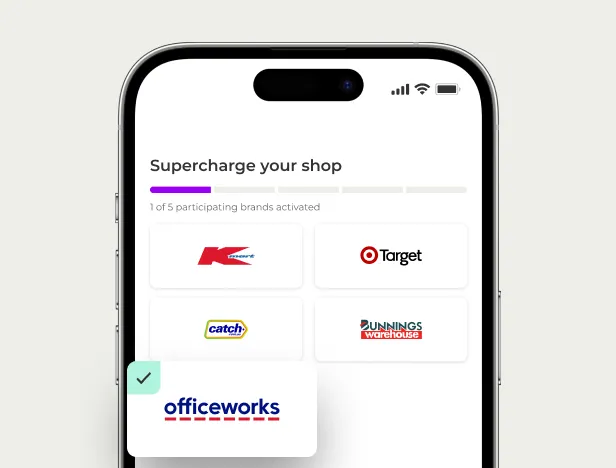
Link an existing Priceline Sister Club account with OnePass
- Go to your Sister Club Account Summary page, scroll to the OnePass prompts and click “Link your account” to be taken to the OnePass site
- Sign in to your OnePass account and you are now activated
I don’t have a Priceline Sister Club account
- Go to priceline.com.au and create your Priceline Sister Club account for free
- Go to your Sister Club Account Summary page, scroll to the OnePass prompts and click “Link your account” to be taken to the OnePass site
- Sign in to your OnePass account and you are now activated
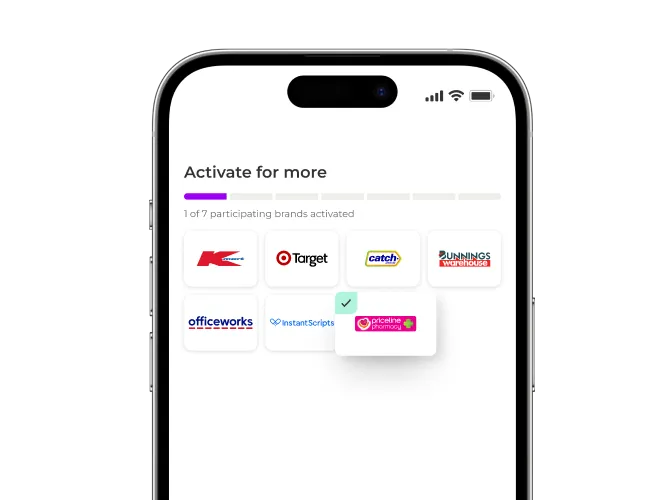
You’ll be streaming in no time, all you need to do is follow these steps.
- Sign up for the OnePass | Disney+ Premium bundle
- Activate your Disney+ account straight after making your purchase or click the link in the activation email we’ll send you
- Start shopping with OnePass and streaming on Disney+
Need to contact Disney+ technical support?
Sign in to your OnePass account, go to My Subscription and find your Disney ID number. Use this ID number whenever you contact Disney+ support.